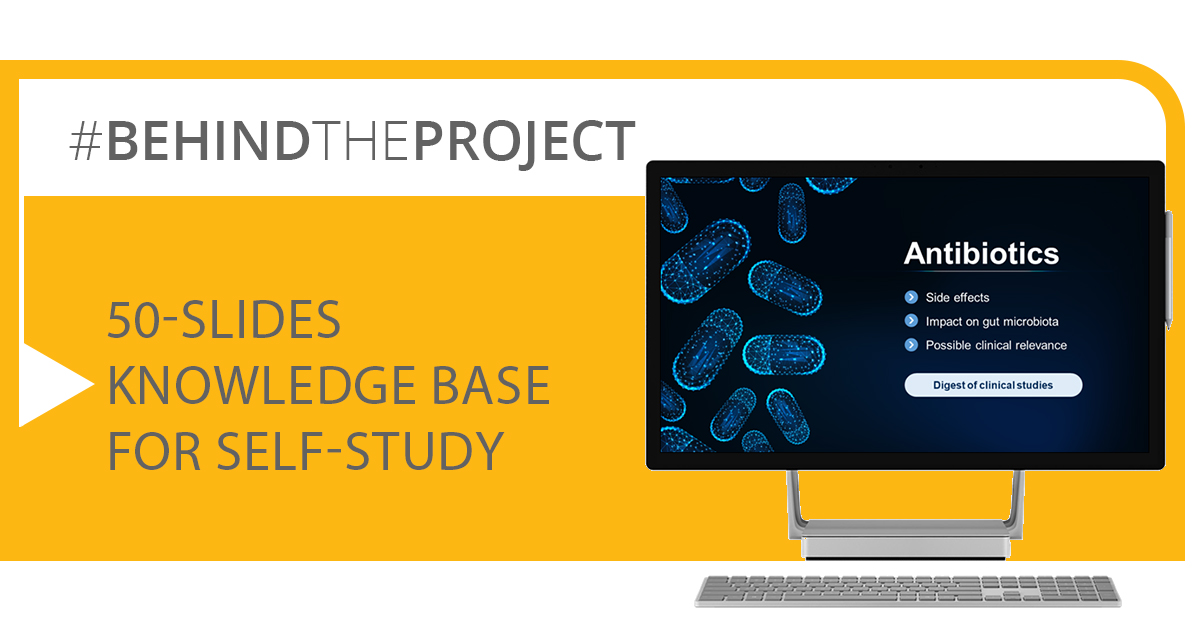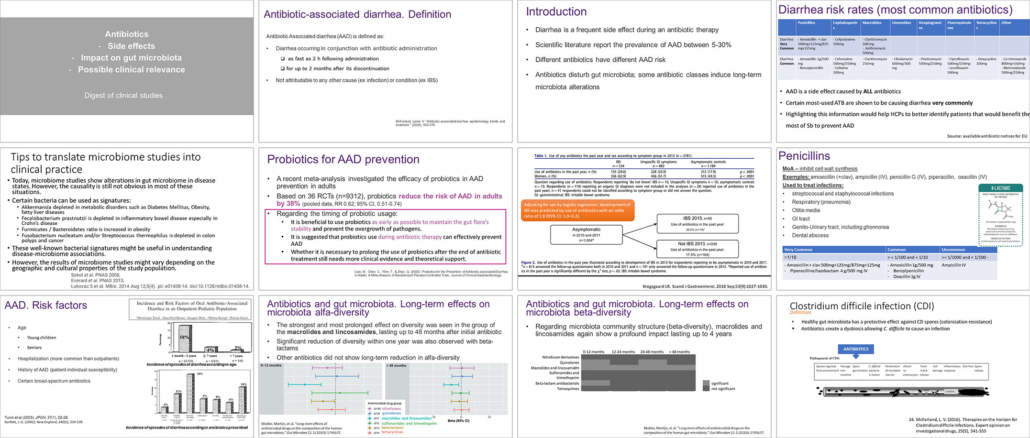How to improve an existing knowledge base slide deck?
In today’s case study, we’ll look at a very typical case: editing and improving an existing slide deck. This slide deck is intended to serve as a knowledge base for self-study.
The vast majority of customers don’t start from scratch with a slide deck but have already prepared existing slides or at least some content. This content can now be structured and visually improved with the help of very different editing methods. This article shows the different approaches available for such a slide deck and how much it would cost to edit this particular 50-slide deck.
The input deck: 50 slides with provided content
During the first review of the slide deck provided by this customer, we realized quite quickly that it consists of very different slides that need to be approached differently:
- 18 slides are fix-ups
- 12 slides are redesigns
- 19 slides are a combination of redraws and redesigns
- One slide requires more extensive visual storytelling
We’ll examine what these individual edits mean in detail in a moment but let’s first take a look at the slide master.
Part of the input deck
The slide master – the cornerstone of a good slide deck
The slide master that the customer provided could be used, but it needed a lot of improvement. Many clients underestimate how much a good slide master that defines colors, fonts, and positions for certain elements pays off, especially when additional slides need to be developed. So our first step is optimizing the master template and defining positions for headlines, page numbers, the company logo, and references. When choosing the colors, we follow the style guide provided by the customer. This master is now the foundation for further editing.
Fix-ups – transferring the content to the new slide master
Examples of fix-up treatment
A fix-up of a slide is the simplest way to improve it. As we can see from the following examples, all the content on the slide is predefined and editable. The arrangement, colors, and positions of the contents didn’t look right yet so we altered them using the optimized slide master. This means that the headlines, references, page numbers, and company logo are now in the right positions with the right colors. Simple icons from an icon library can improve the appearance of the overall slide. With a fix-up, scientific conception is usually not required and the slides go directly to the graphic designer.
Redesign – scientific expertise is required
Examples of redesign treatment
For every redesign of our sample project, thorough scientific understanding of the slide content is needed from the start. Redesigning means that an experienced medical content developer has to understand the context of the content on the slide and arrange it so that it’s easier to understand. By regrouping text or adding new icons or simple visual elements to the slide, we can achieve a completely new level of understanding of its content.
Redraw and redesign – a winning combination
Examples of redraw treatment
In almost every slide deck, there are many slides with screenshots from publications, reference books, or the Internet. These are not editable and therefore cannot be easily transferred into the slide master. Our dedicated team converts diagrams, illustrations, and tables into an editable format and then redesigns the slides for better accessibility if needed. Finally, the graphic designer finishes the slides and integrates them into the narrative flow. A lot of value is added with this option because the content on these slides can potentially be reused in future projects.
Visual storytelling – the best choice for complex content
Example of visual storytelling treatment
Sometimes, a slide is so difficult to understand that a redesign is not enough: in this case, we need to step back and come up with a coherent visual story that can better convey the content. In our specific example, there is only one slide that needs a major rework. Experienced medical content developers first think about how the story can be best told and presented; they then develop a concept and then discuss and fine-tune it with the customer. After this idea has been approved, the various visual elements are created and incorporated into the slide in accordance with the slide master. Reworking scientific slides to our visual storytelling standards is more involved than the previously mentioned edits, of course. Investing more of the overall budget in a few visual-storytelling edits can give the target audience better access to the whole deck, however, because key narratives can be perfectly conveyed.
Conclusion
Before and after comparison
Our example shows that different types of slides within a deck require different approaches. This is why there is no price per slide but rather a total for all 50 slides. For more information on this project and the budget required for editing, we would be happy to send you this case study and answer any questions in detail.