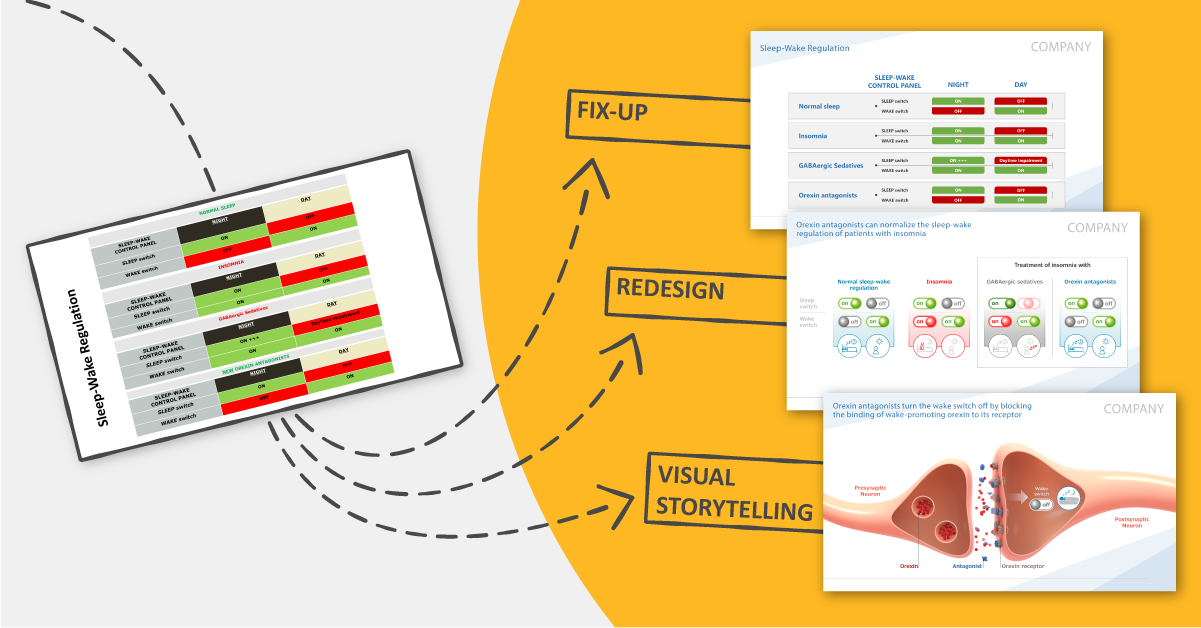How much does it cost to visually improve, rework, or redesign a scientific slide deck?
Fix-up treatment
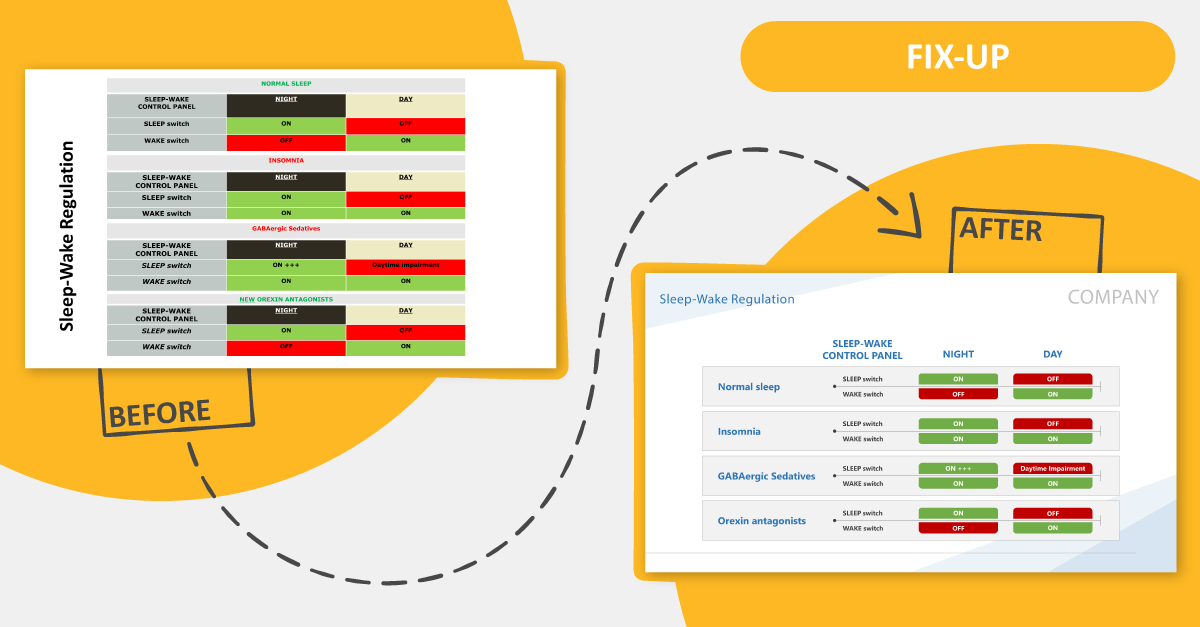
The simplest and most inexpensive way to improve an existing slide is a fix-up. With a fix-up, the existing content is transferred to a slide master provided by the customer. This means that the headlines, references, page numbers, and company logo are placed in the correct positions, with the colors already defined. With a fix-up, no scientific conception is required; a graphic designer works on the slides right away.
Redesign treatment
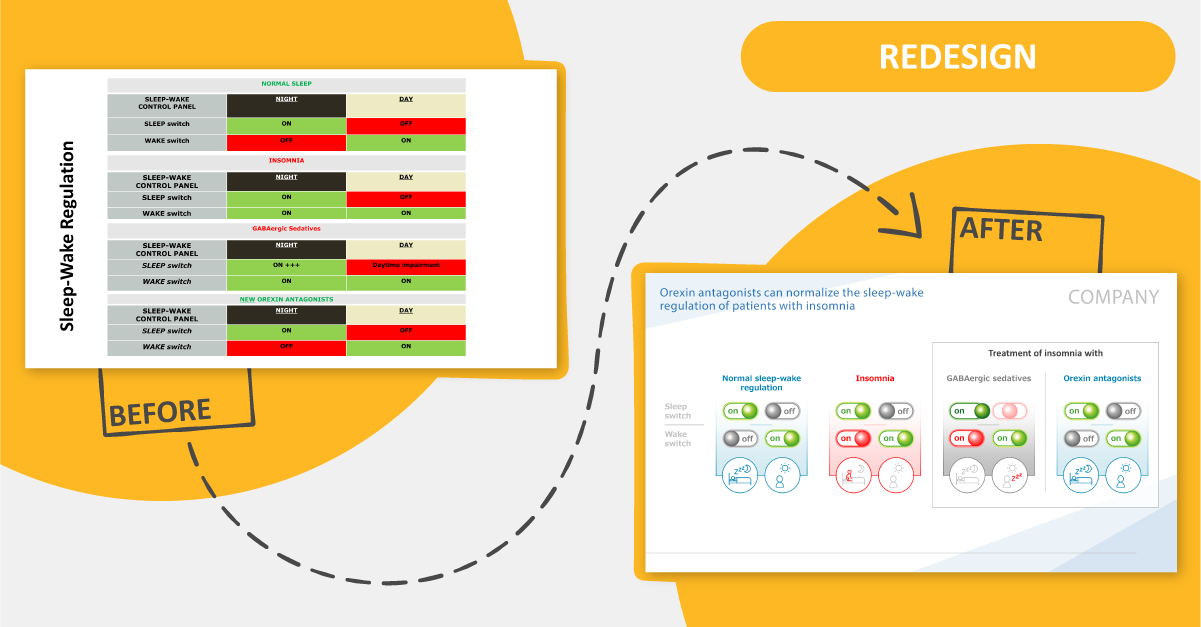
If the content on the slide is complete but hard to understand, the slide has to be redesigned. Scientific expertise is required here because the content has to be understood before it can be redesigned. Reworking text layout or adding new icons or simple visual elements to the slide can achieve a completely new level of comprehensibility.
The redesign possibilities are many, but they all have one thing in common: we are trying to present the information in a more comprehensible way, whether through graphics, a better table design, or strong key messages instead of vague headlines.
Visual storytelling treatment
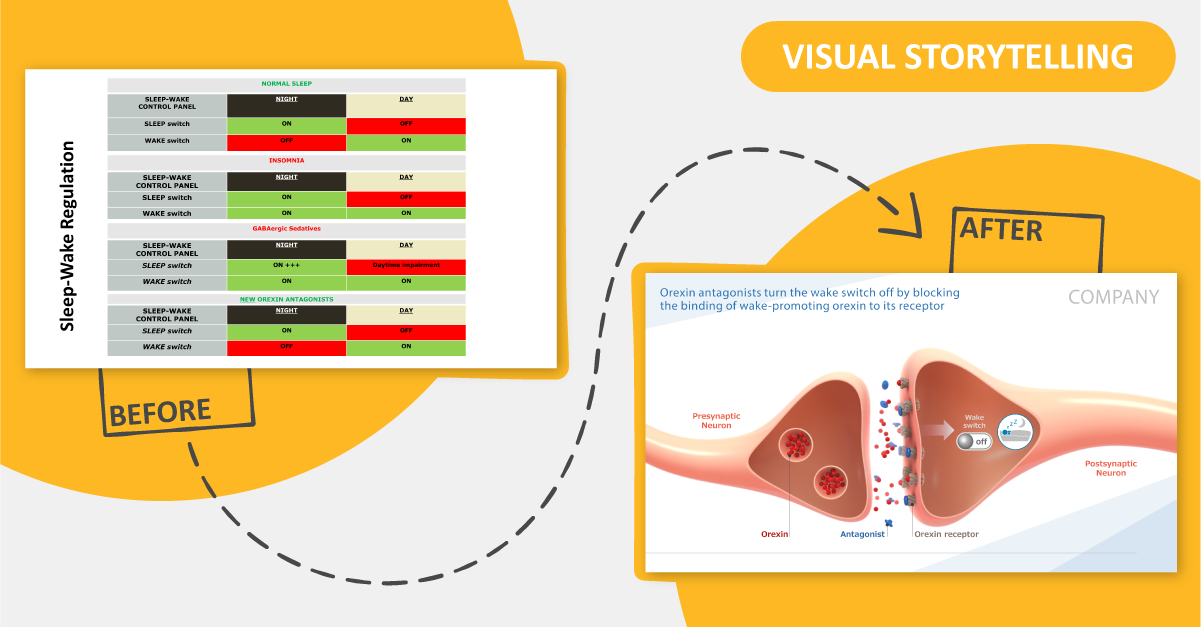
If the content provided on the slide is difficult to understand or it needs a new focus, the touchstone for scientific slides comes into play: visual storytelling. In this approach, we come up with a coherent visual story that can better convey the content. Experienced medical content developers consider how the story can best be told and develop a concept that is discussed and agreed upon with the customer. After this idea has been approved, the various visual elements are created and incorporated into the slide in accordance with the slide master. Visual storytelling slides are of course more elaborate than those in other styles of editing. The investment in visual storytelling treatments is worthwhile, though, because it makes your message more accessible to your target audience across the entire slide deck.
Additional option: animation and sequential build-up for even more accessibility
In an animation or sequential build-up of the slide content, information appears step-by-step at a pace that’s easy to follow. This adds even more value to the slide and often to the entire deck because the cognitive load is made more manageable. This option can be applied to all of the options above, whether fix-ups, redesigns, or visual storytelling. Sophisticated animation can be created using just the onboard tools in PowerPoint.
Conclusion
Our example shows that even a single input slide can be treated very differently depending on its intended use. If you’re interested in the prices for the individual treatment options, download the infographic below!