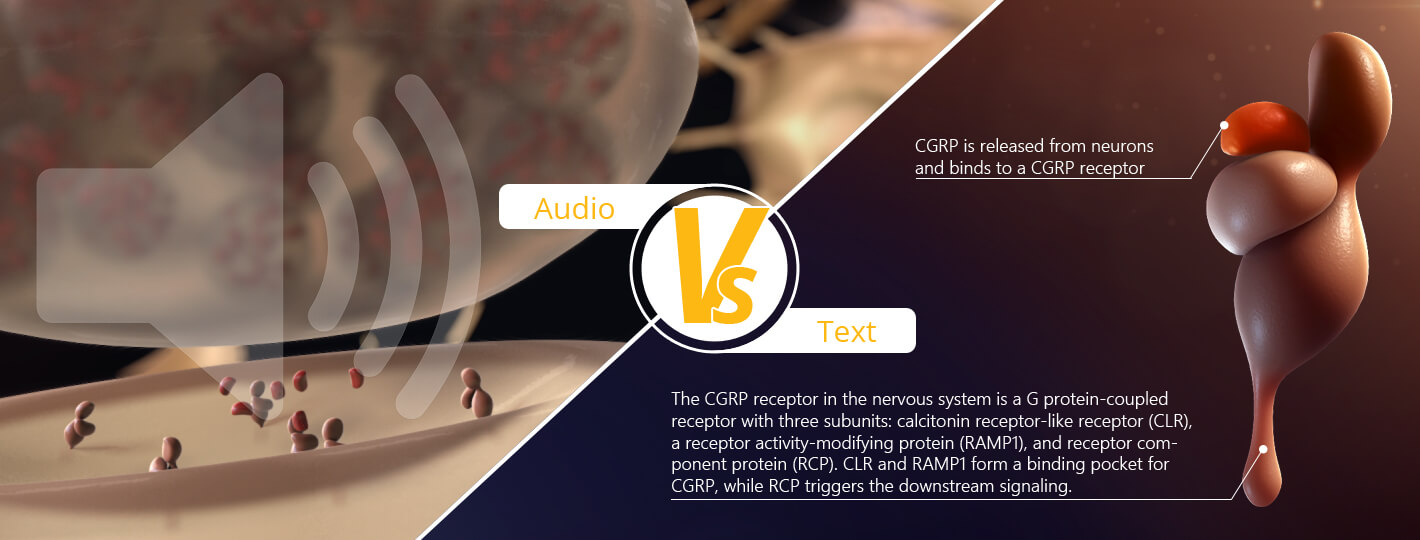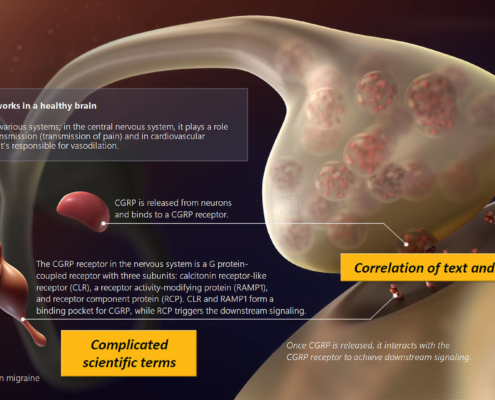Don’t overload your learners: Getting rid of redundant explanations of visuals in eLearning tools
Creating eLearning tools for medical affairs is a complex project. The scientific content needs to be carefully compiled and organized, and different theories about learning need to be considered in order to design a didactic concept. A common mistake is redundantly explaining visuals with both on-screen text and audio.
Redundant text and cognitive overload
Clark et al. reported several studies indicating that redundant on-screen text is detrimental to learning outcomes. These studies compared the performance of students after they studied using different eLearning tools. The students used either an eLearning tool with narration alone or a tool with narration and redundant on-screen text. They were then given a test, and the students who used the tool with redundant on-screen text performed worse than the students who used the tool with narration alone.
These results can be explained by the fact that when learners’ eyes are focused on text, they cannot pay attention to the accompanying images. This is called visual overload. Moreover, learners may try to compare and reconcile on-screen text and narration, which requires cognitive processing extraneous to learning the content.
The insight yielded from these studies is that visuals should be explained using audio or text but not both. The following examples show how this principle can be implemented in an eLearning tool using either videos with narration or images accompanied by on-screen text.
When to use written text and when to use narration
A single eLearning tool should contain a mix of images with accompanying on-screen text and videos with narration. Both have advantages and disadvantages and should be chosen according to the specific demands of the content and audience.
Written text has the advantage that the learners can read it at their own pace, and it gives them a chance to re-read a sentence they did not fully understand. This is especially important for complex scientific topics that have to be covered in training for medical affairs. Long and complex definitions of technical terms are more easily understood if they are read rather than heard. Another example is when an audience has to compare different numbers, which is far more manageable if the numbers appear on screen. When complex visuals such as a signaling pathway with multiple proteins are required, written text can be easier to connect to specific parts of the visual. Highly educated non-native speakers often find listening to a spoken text more challenging than reading. And written text is cheaper to produce and easier to adapt when changes are necessary, compared to recording a voice-over with a professional speaker.
The advantage of a voice-over narration is that the learner can listen to the text and look at the graphics at the same time. This means that perception takes place via two different channels: visual and auditory. Balancing content across visual and auditory channels enhances learning capacity. If learners have to read text and look at graphics at the same time, it can overload the visual channel. Moreover, if on-screen text can be omitted, there is more room on screen for impressive visuals. Nonetheless, there are still some cases where it makes sense to use on-screen text in videos, e.g. to highlight the take home message at the end of a video or to label a multi-tiered schema.
Reference: Clark RC, et al. E-Learning and the science of instruction: Proven guidelines for consumers and designers of multimedia learnings. 3rd ed.: Pfeiffer; 2011.