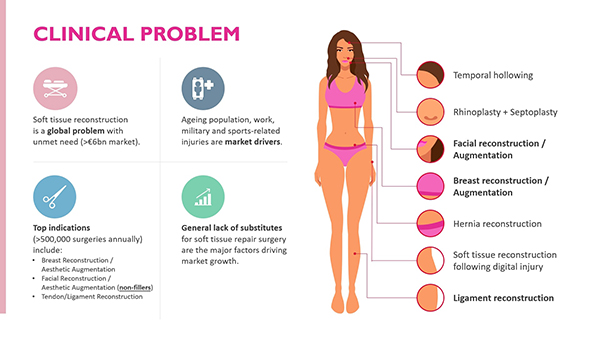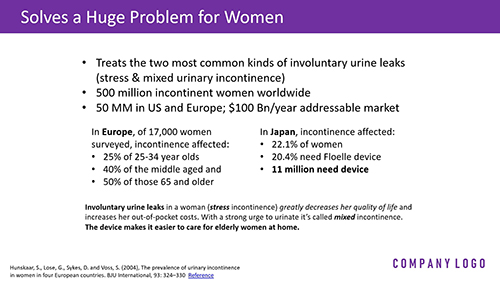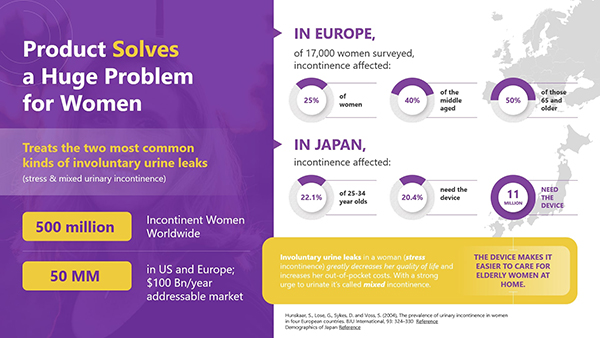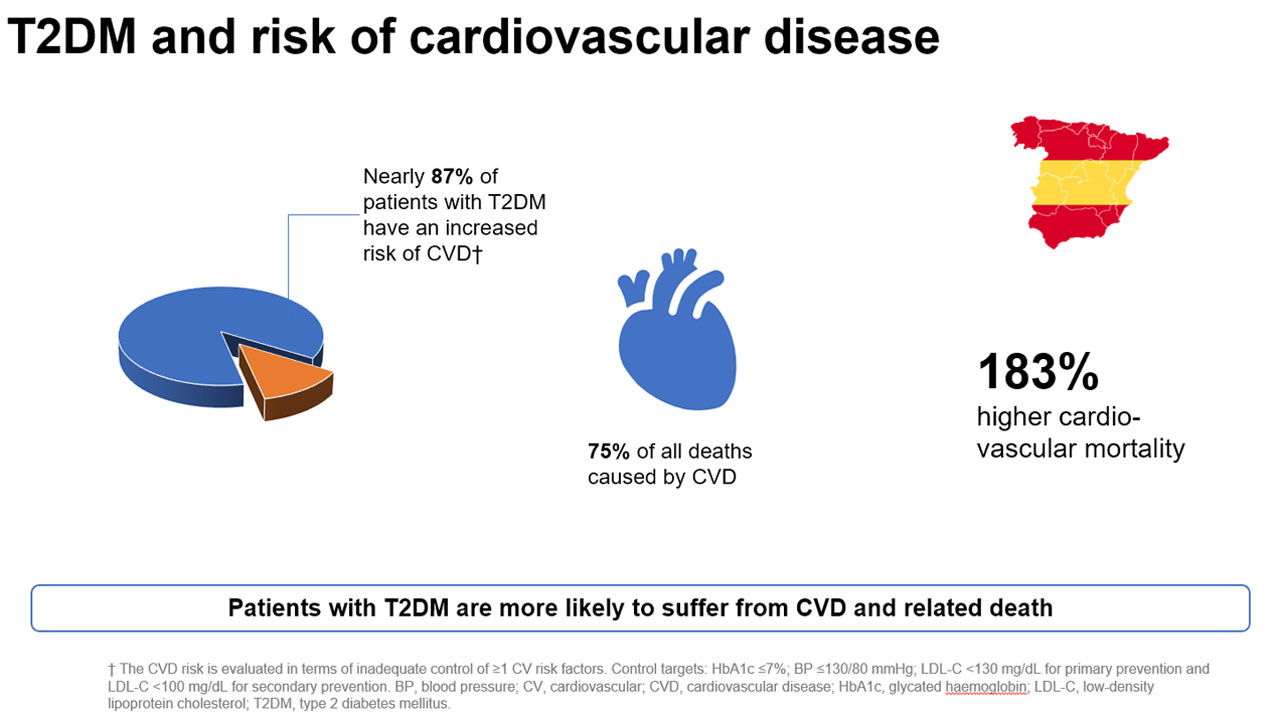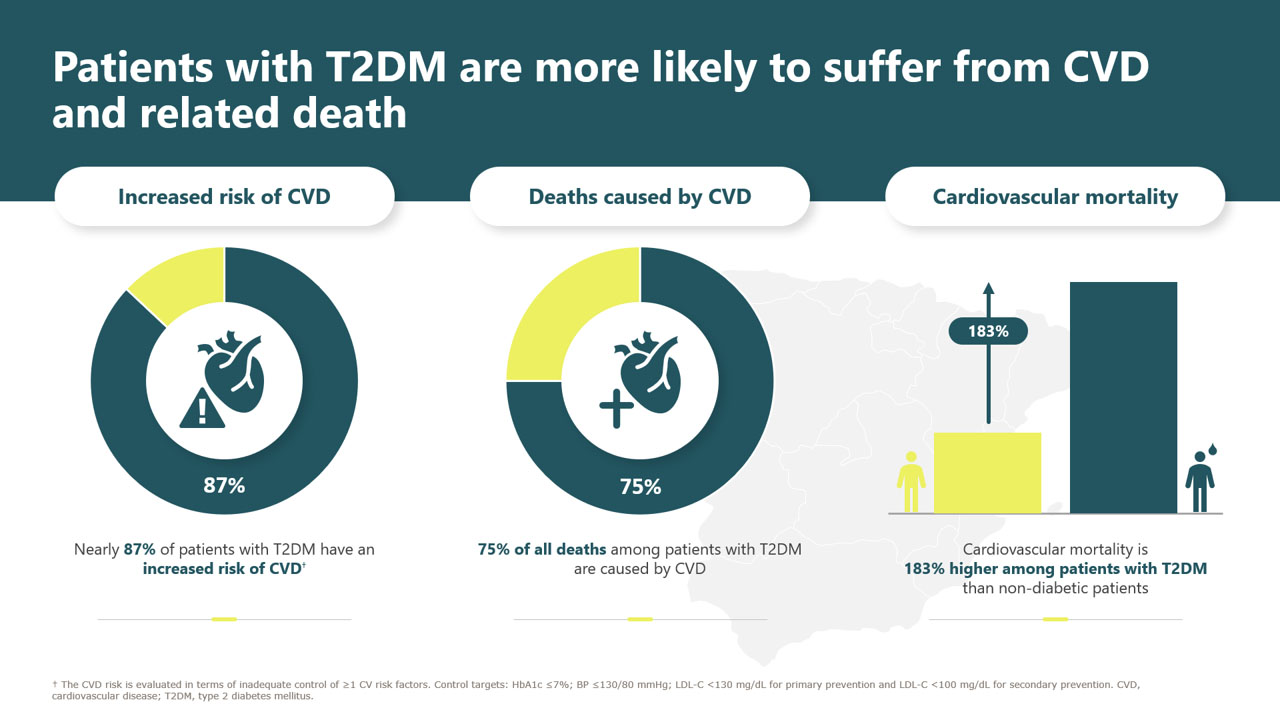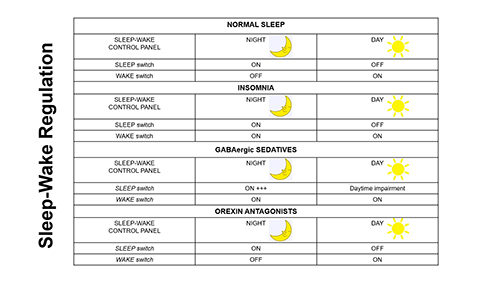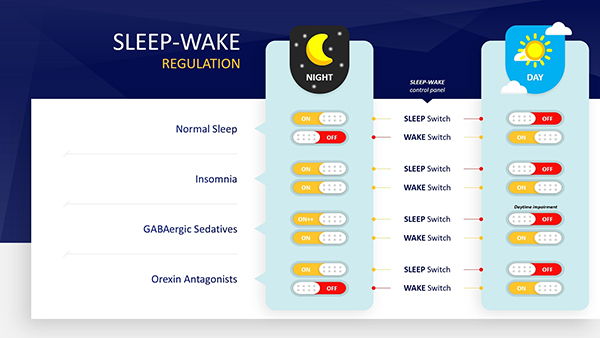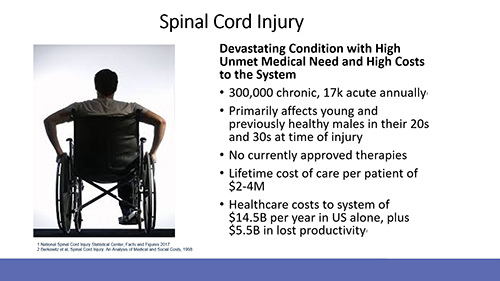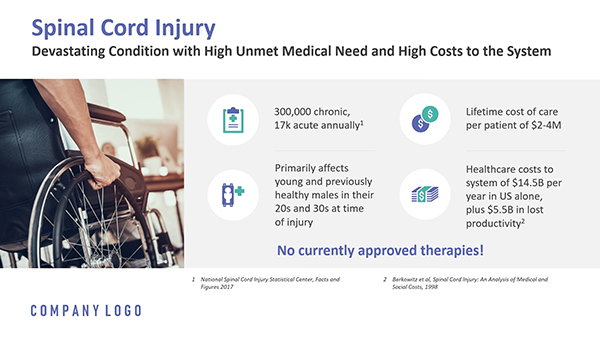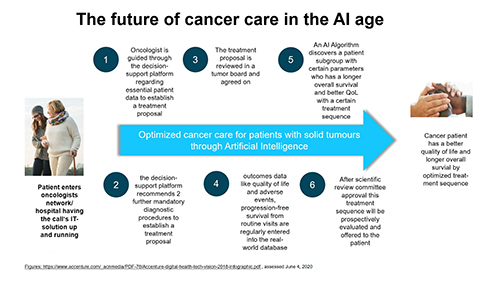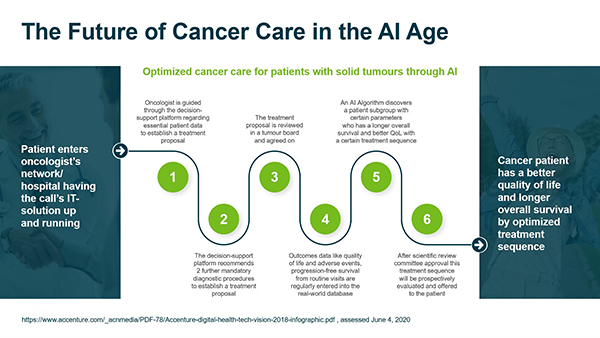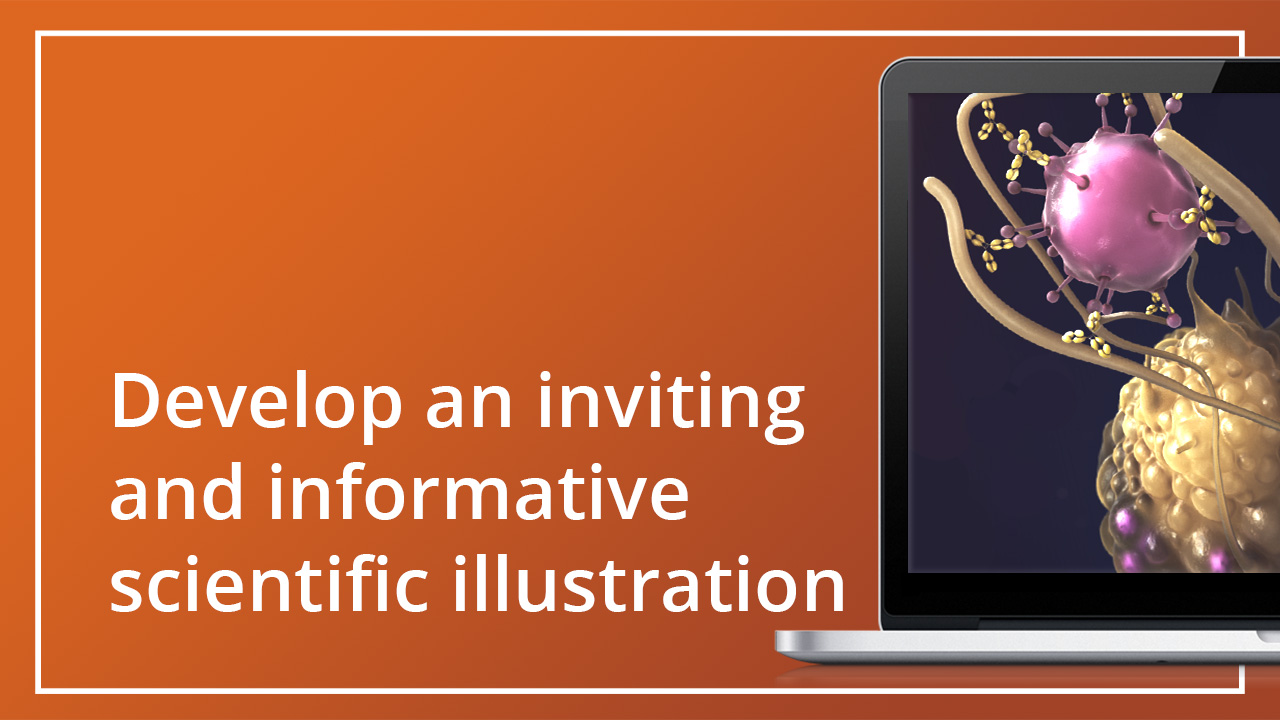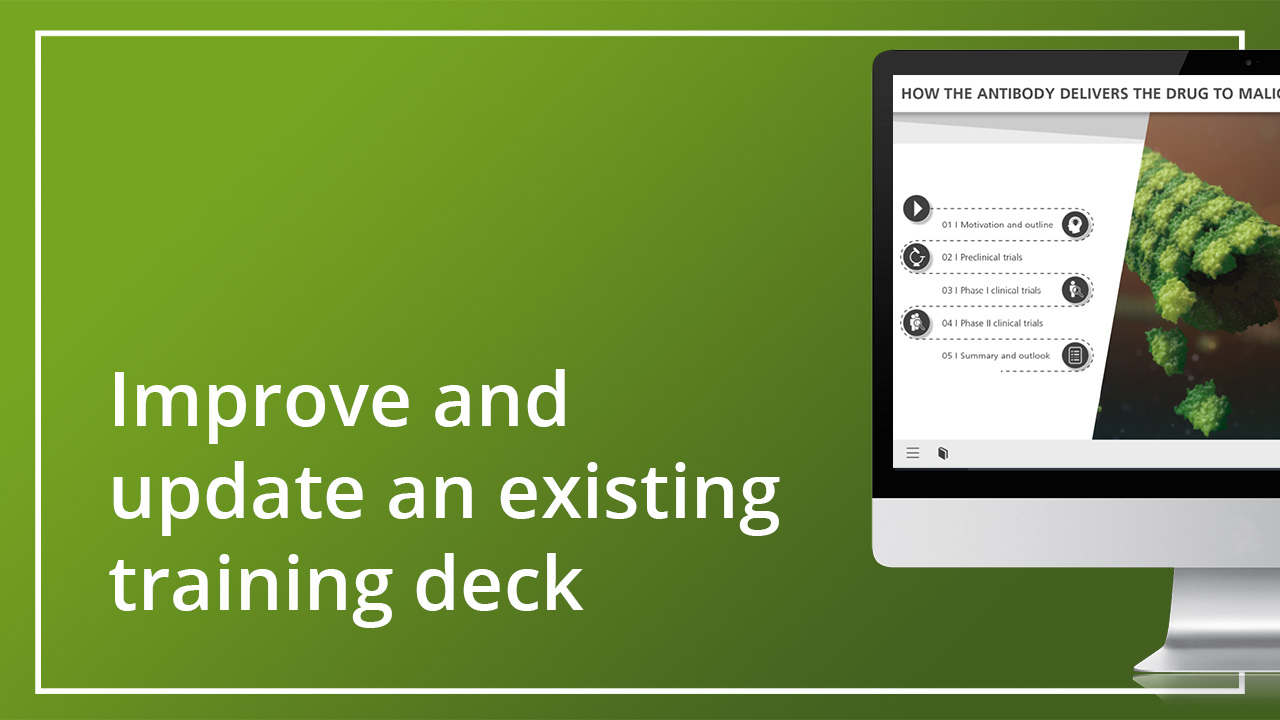Home » Scientific Slide Decks » Improve an existing slide deck by making it up-to-date, visually exciting, and engaging
The Challenge
A scientific slide deck does not always have to be developed from scratch: the content often already exists and in many cases has even been released. Perhaps the slide deck was created several years ago, but the study data it contains are no longer relevant because more recent studies have become available. Perhaps the slide design is not as exciting as it could be. It can also happen that the content has been drawn from a variety of sources, which can result in inconsistent design and in turn make navigation harder for the user.
If the deck is very large, such as is the case with a fully reactive MSL deck, it quickly becomes unmanageable and users lose track of what they are looking at.
We need to update our existing slide deck, bring it to a higher level visually and didactically, and at the same time make it more accessible through clever navigation.