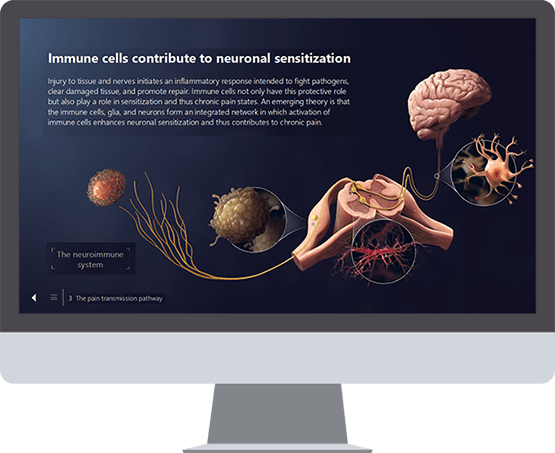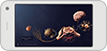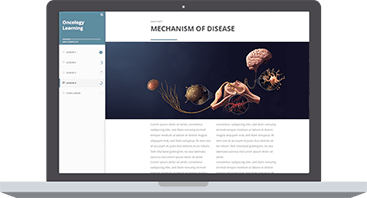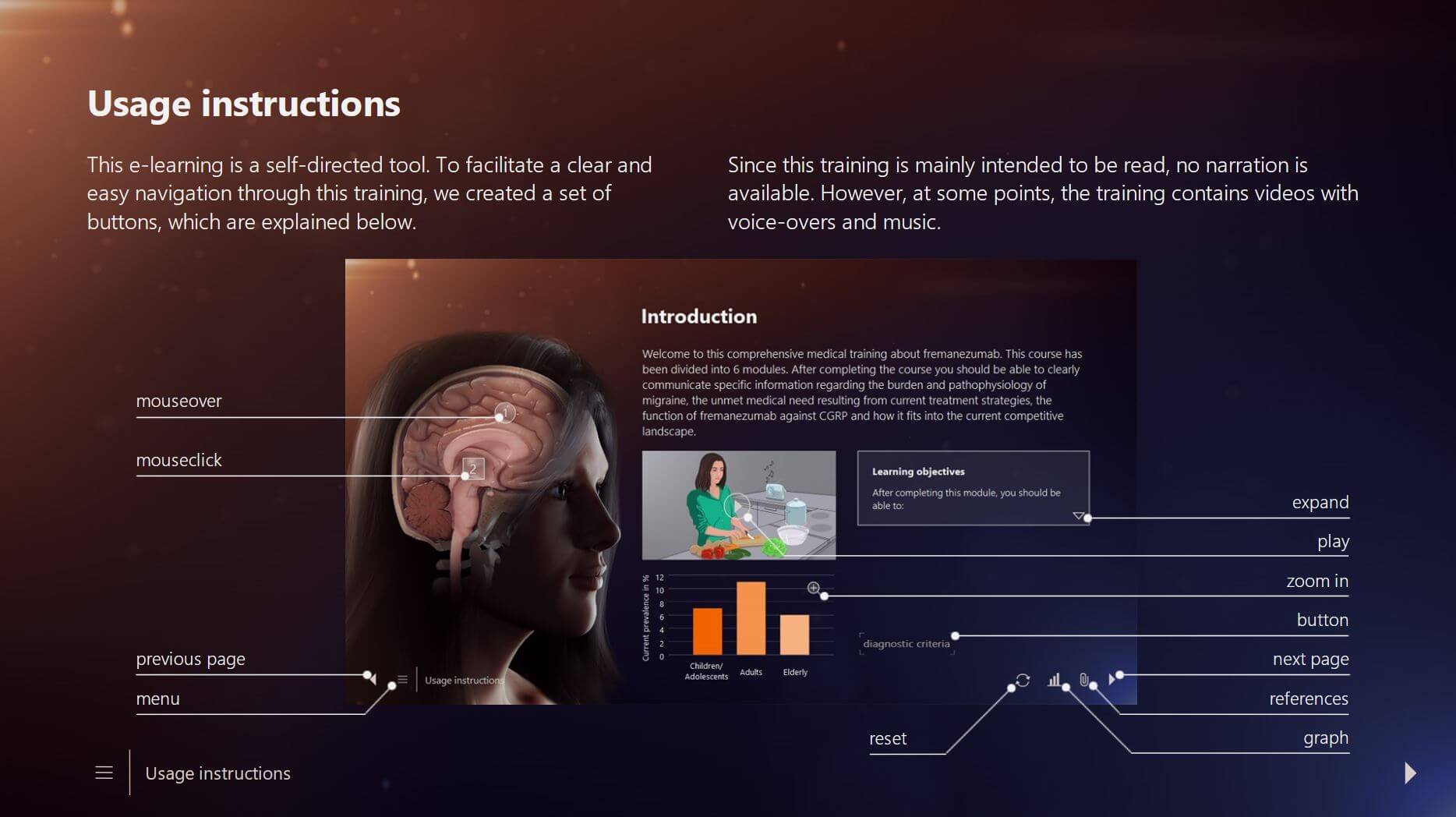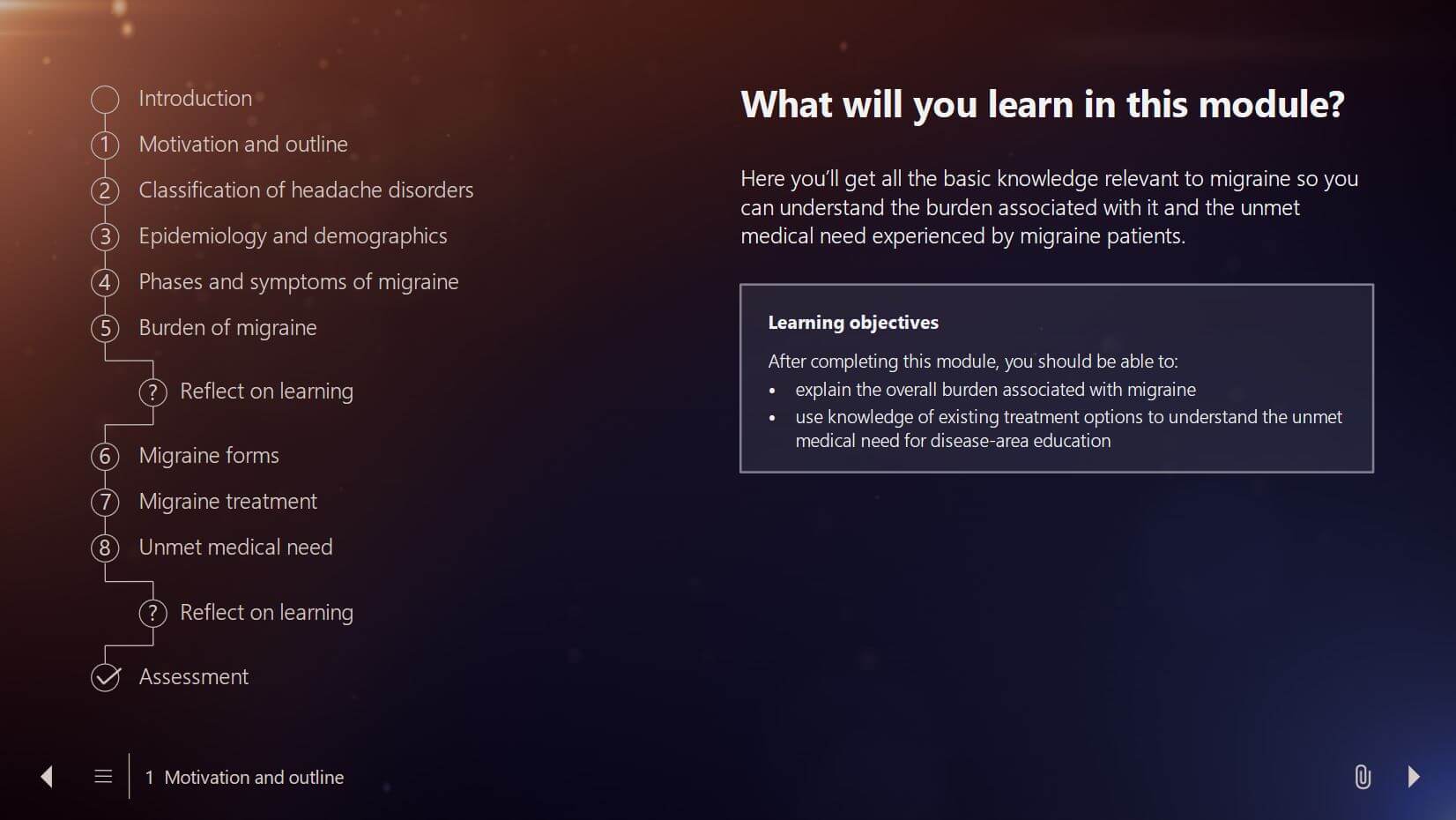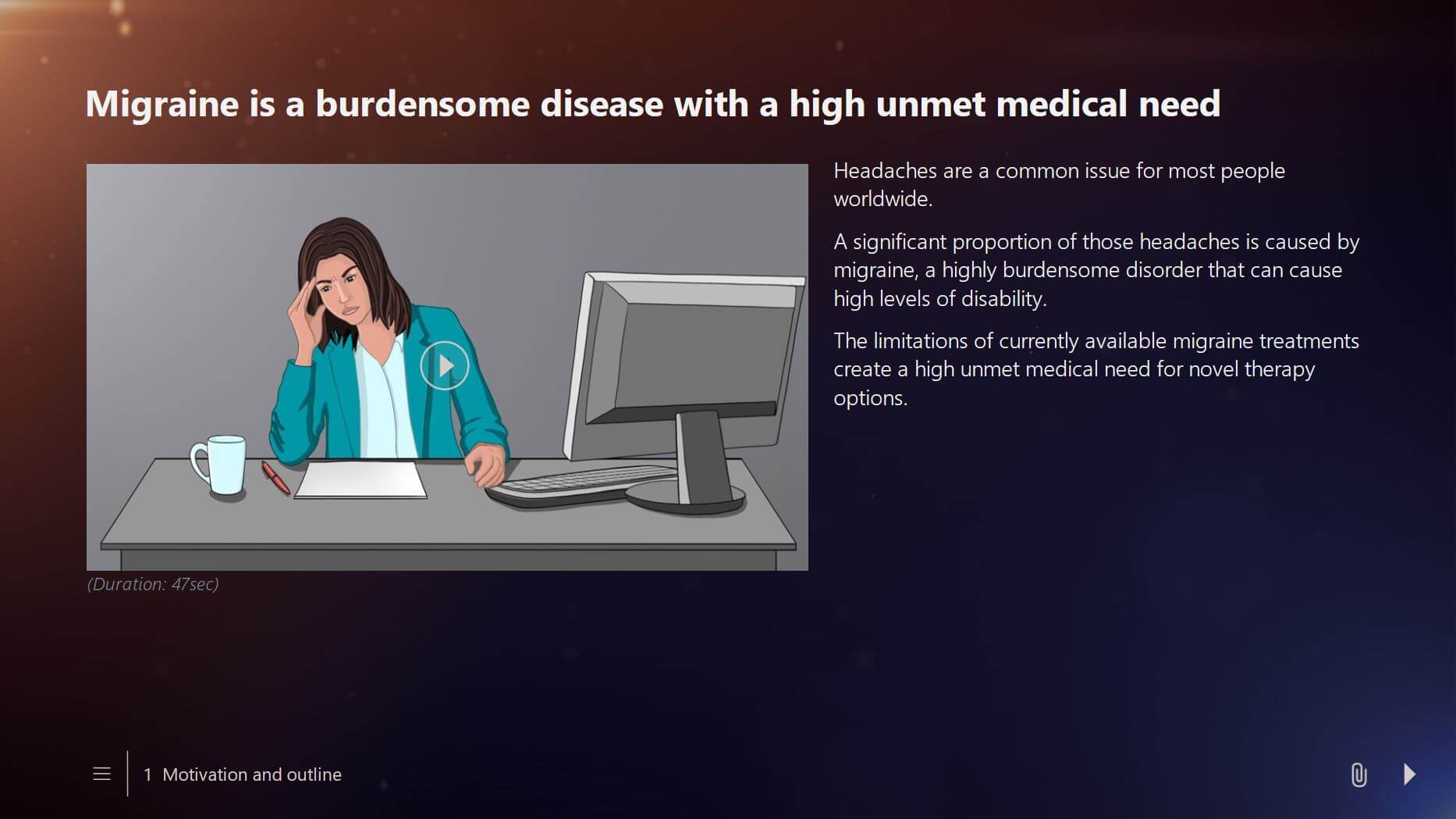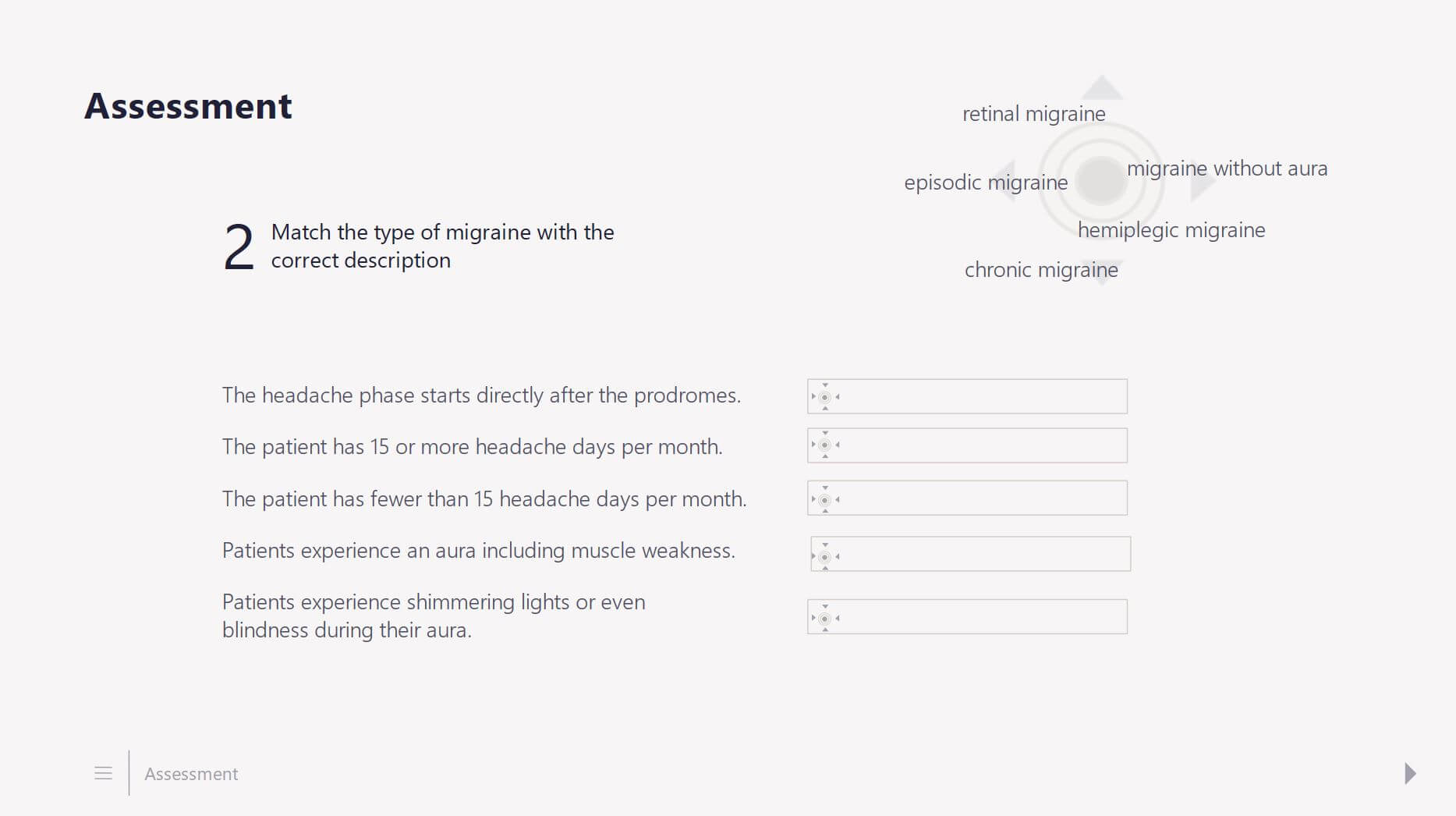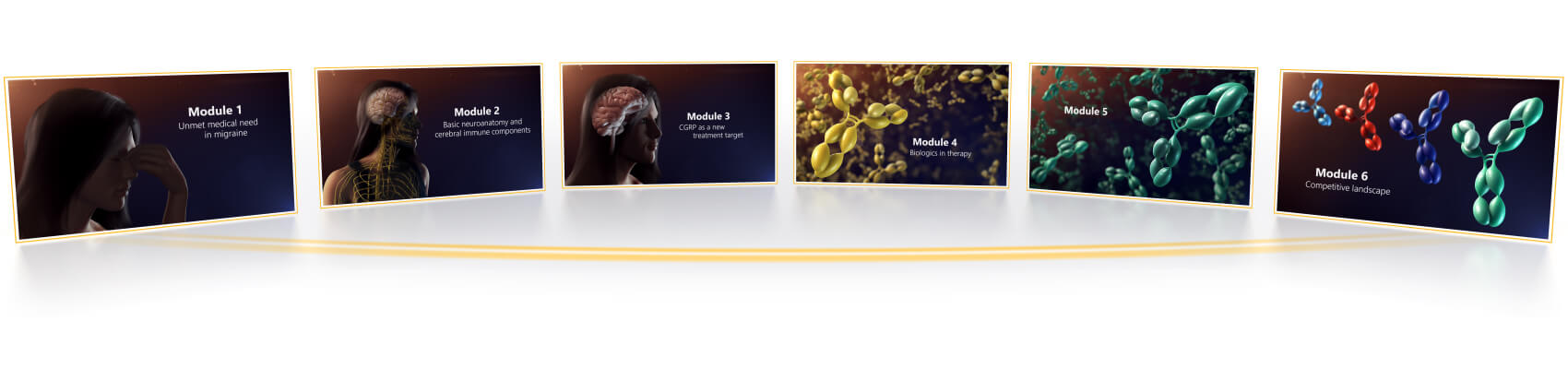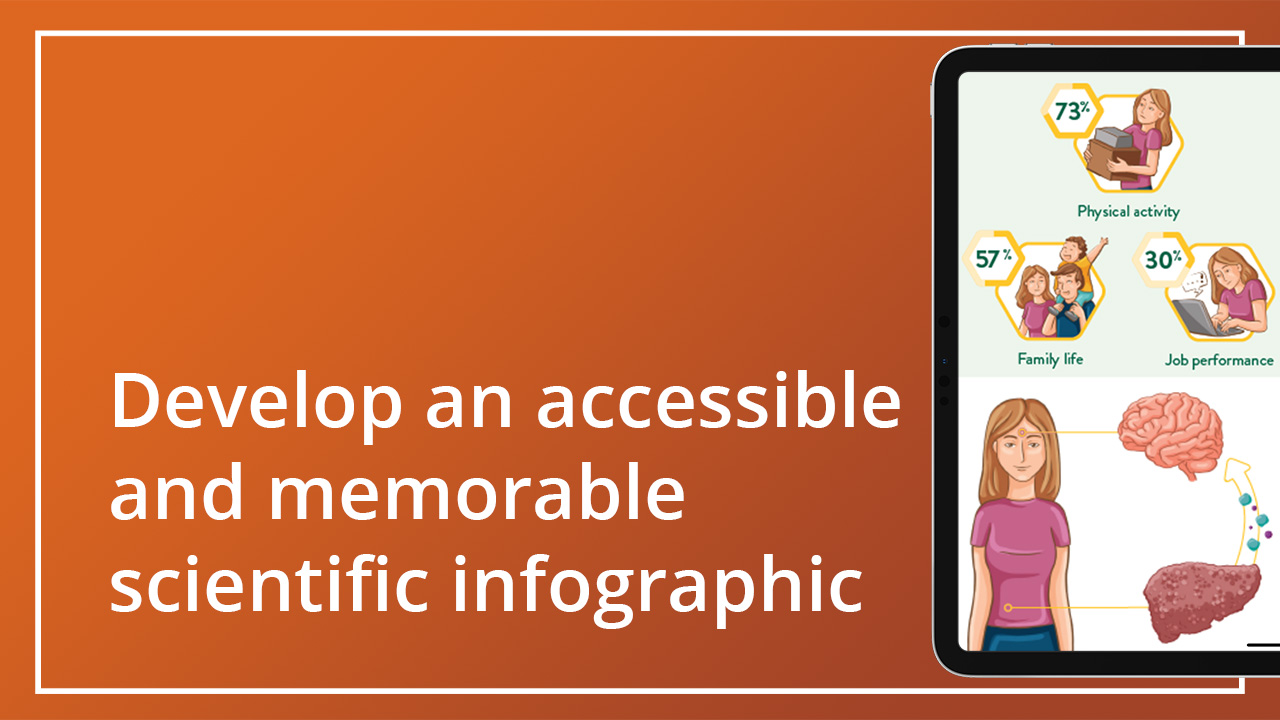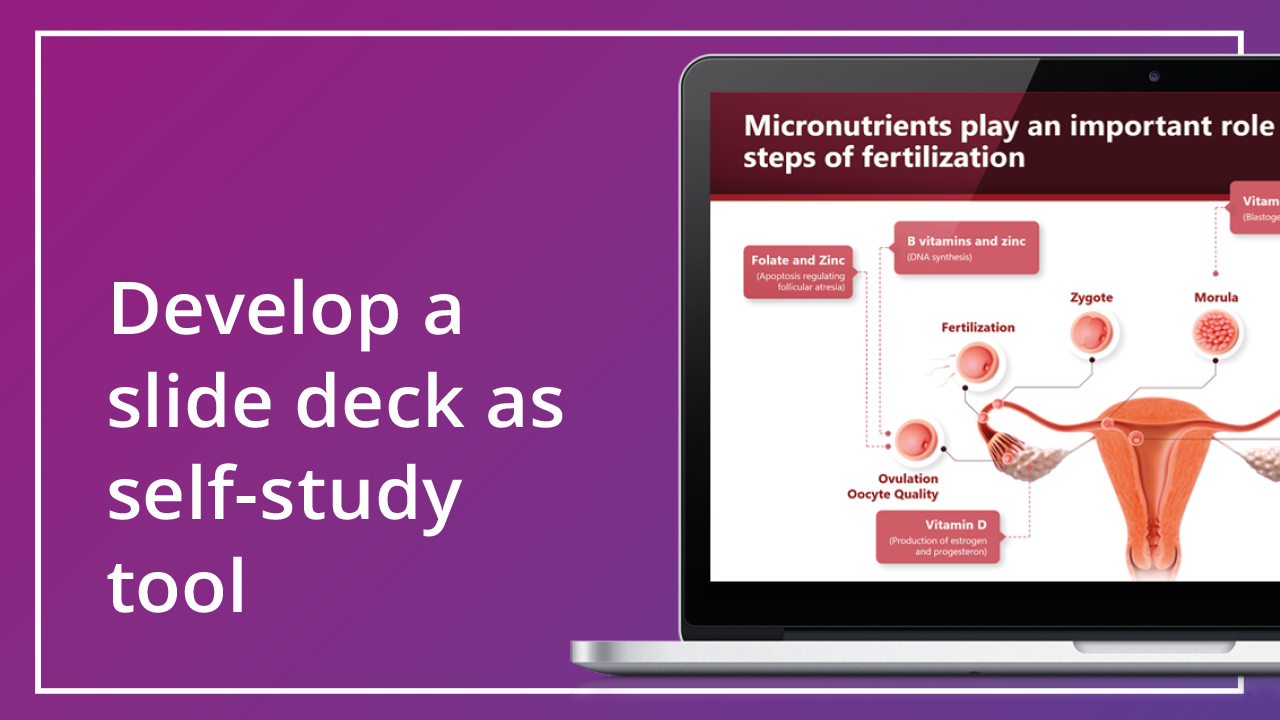Home » eLearning & Engaging Activities » Develop engaging SCORM-compatible self-study modules based on different input materials
The Challenge
Various eMagazines like National Geographic and Wired combine interesting texts with fascinating images and often add interactive elements such as videos, animations, audio, and quizzes. Various entry points to the material simply make learning more fun.
We can use these tactics to make eLearning for the pharma business more entertaining and engaging, too.
When a large amount of information has to be communicated, like during onboarding, learners often sit in front of the computer for a long time. To maintain the learners’ interest in the material, eLearning courses need to have a great deal of interactivity and an innovative design.
We would like to have a consistent visual story with a variety of interactive elements, infographics, videos, and animation instead of just text and boring charts.
The Solution
The best solution is developing engaging eLearning modules that fit into the client’s learning-management infrastructure and allow for assessments and knowledge evaluations throughout the modules.
The modules should follow modern educational principles, the navigation has to be intuitive and easy to understand, and the story must be consistent and build up knowledge step-by-step.
Project Start
At the beginning of every eLearning project, crucial decisions have to be made pertaining to the content and the technical specifications. Establishing the content and specifications as precisely as possible up front strongly influences the course of the project later on during production.